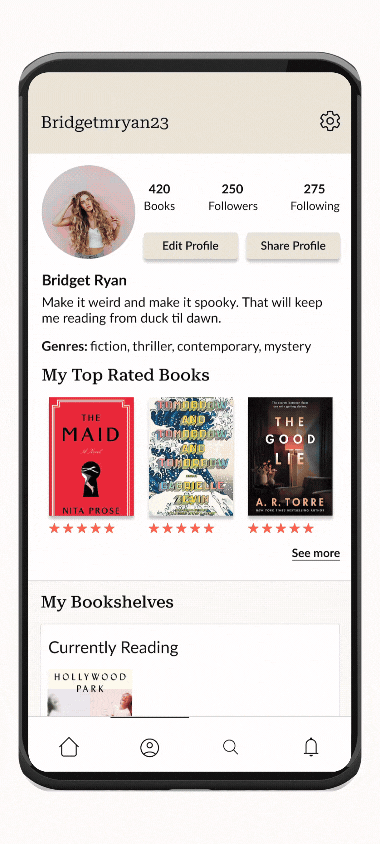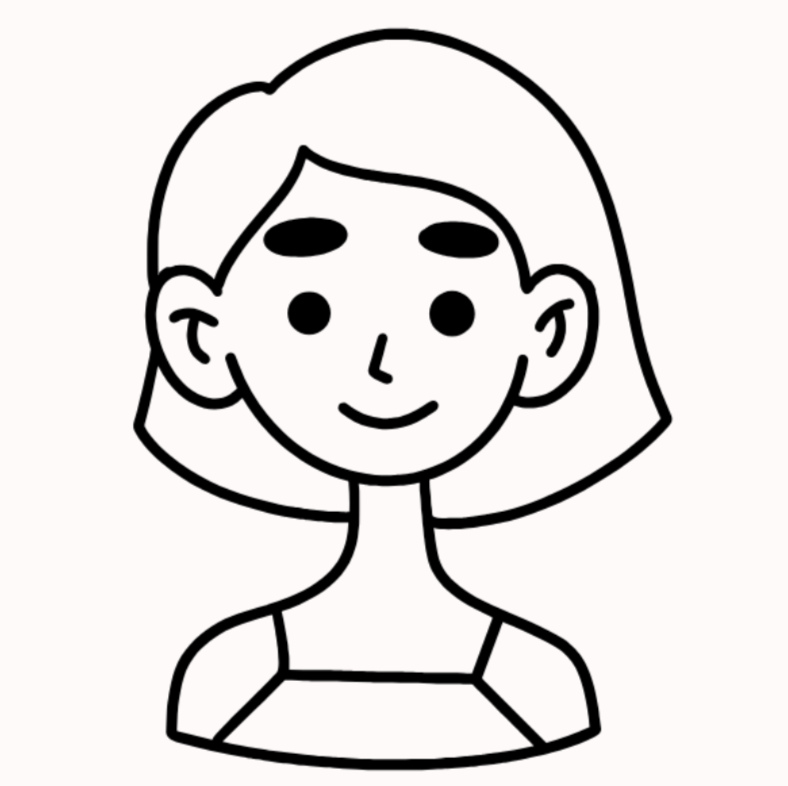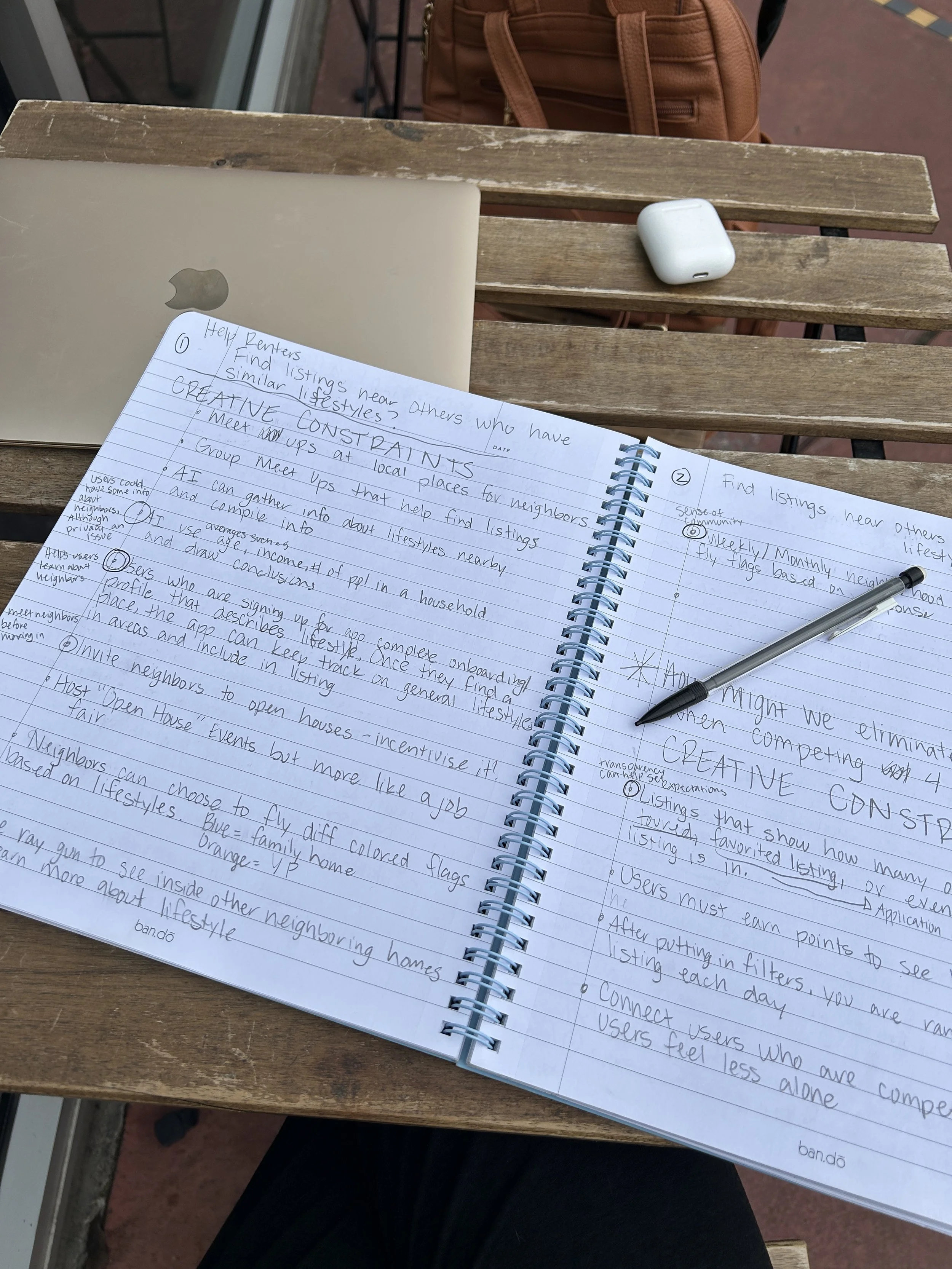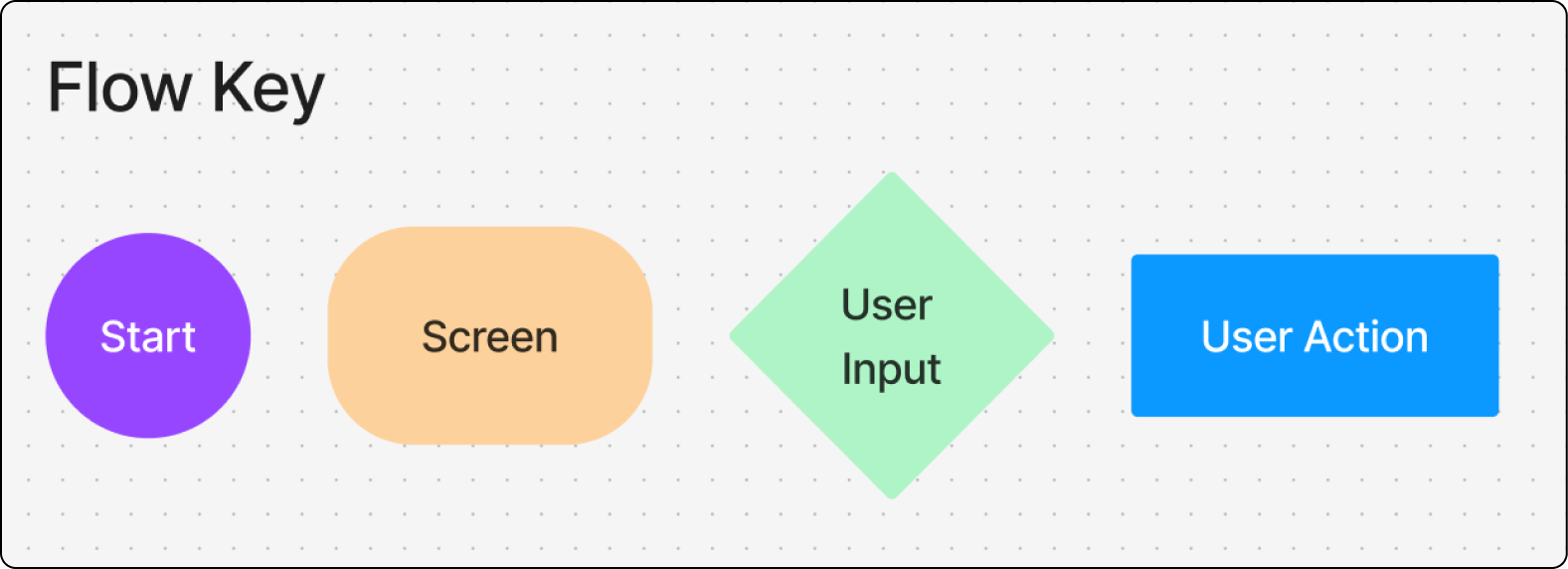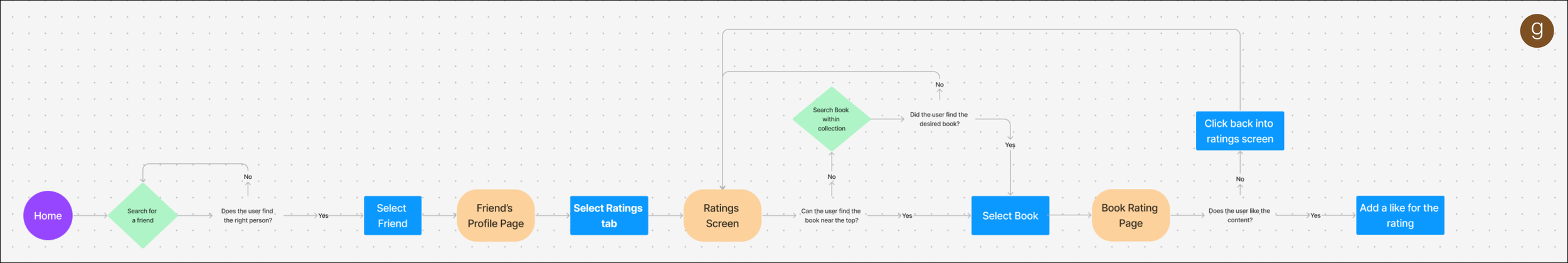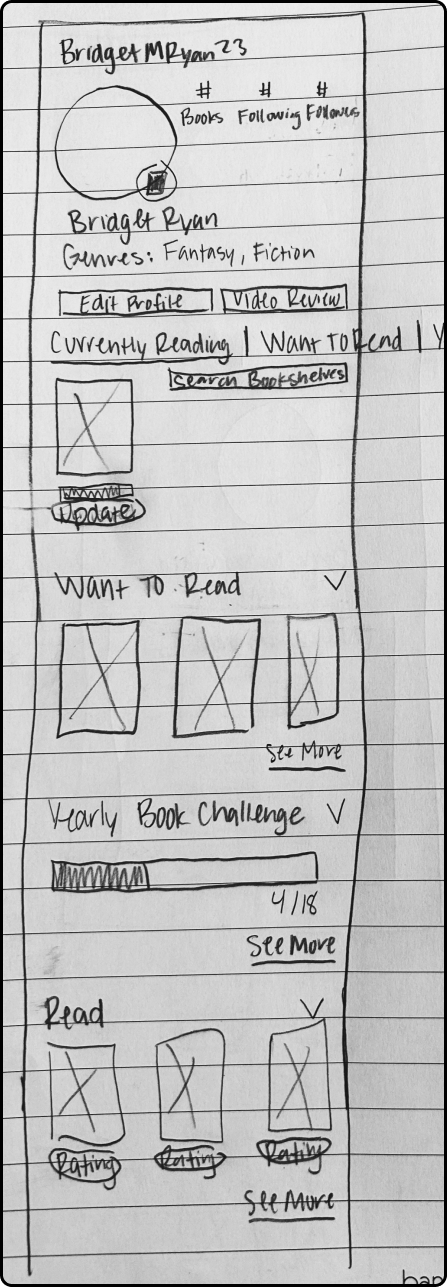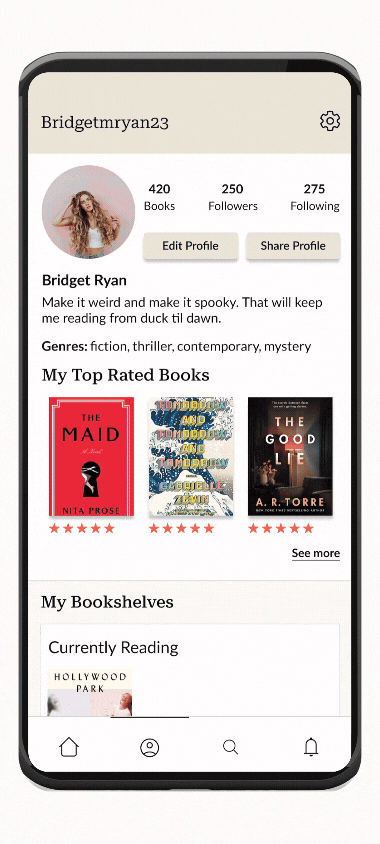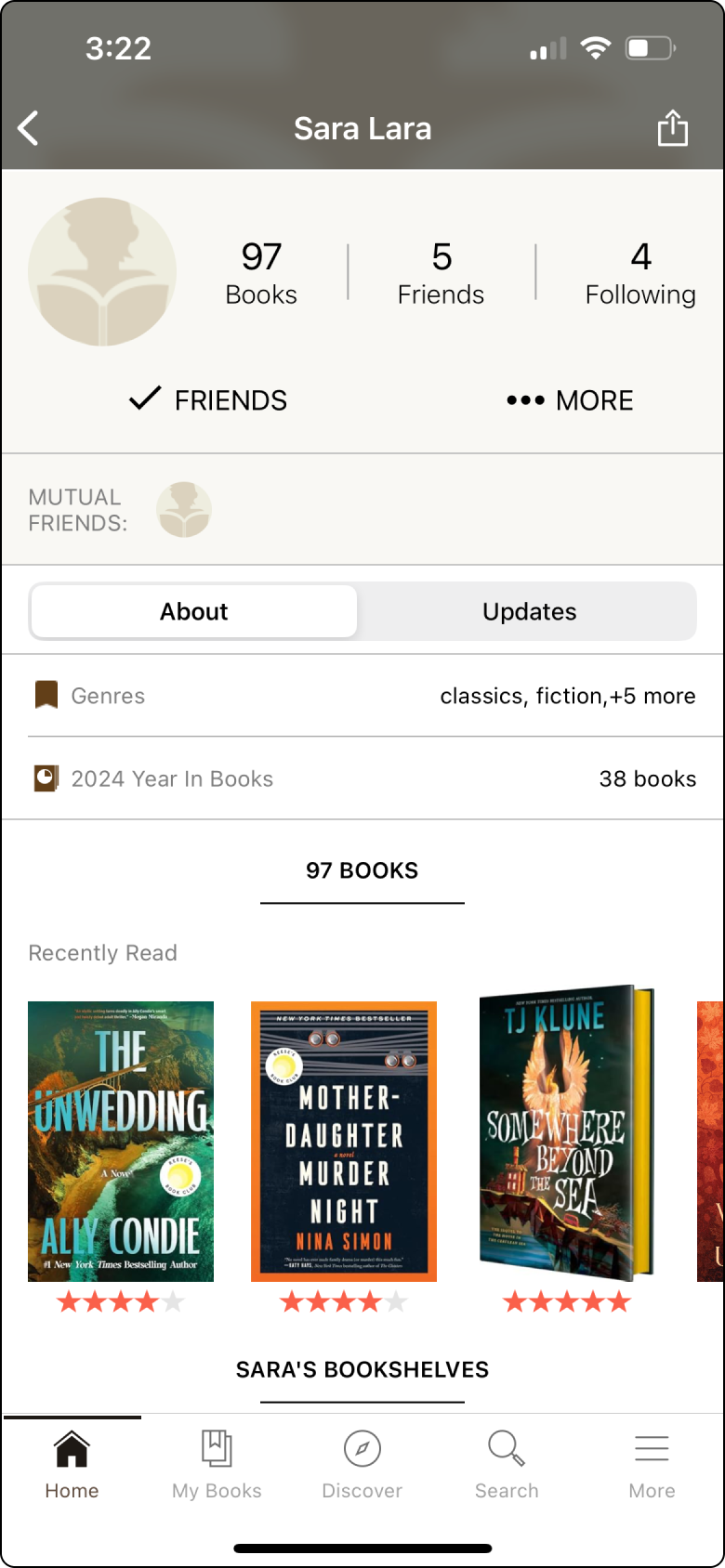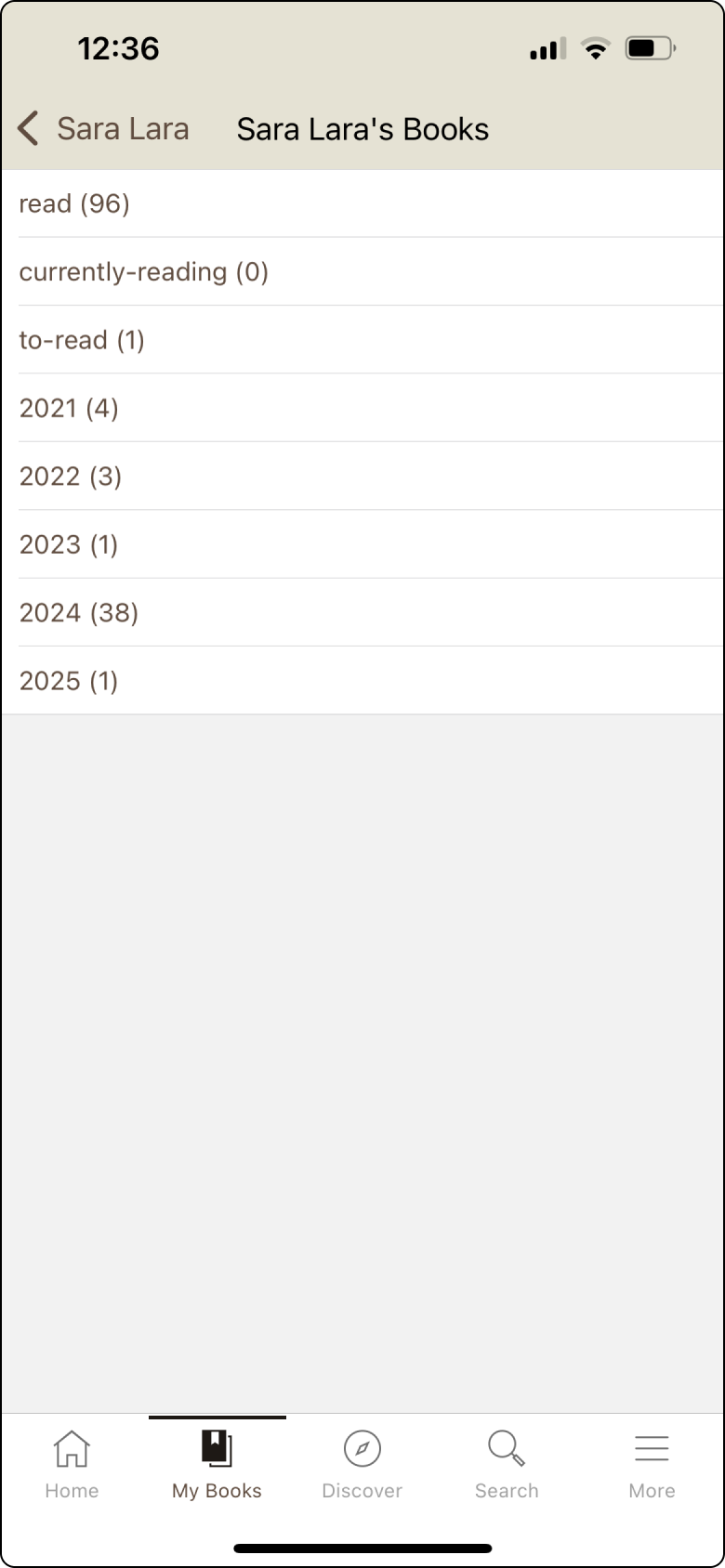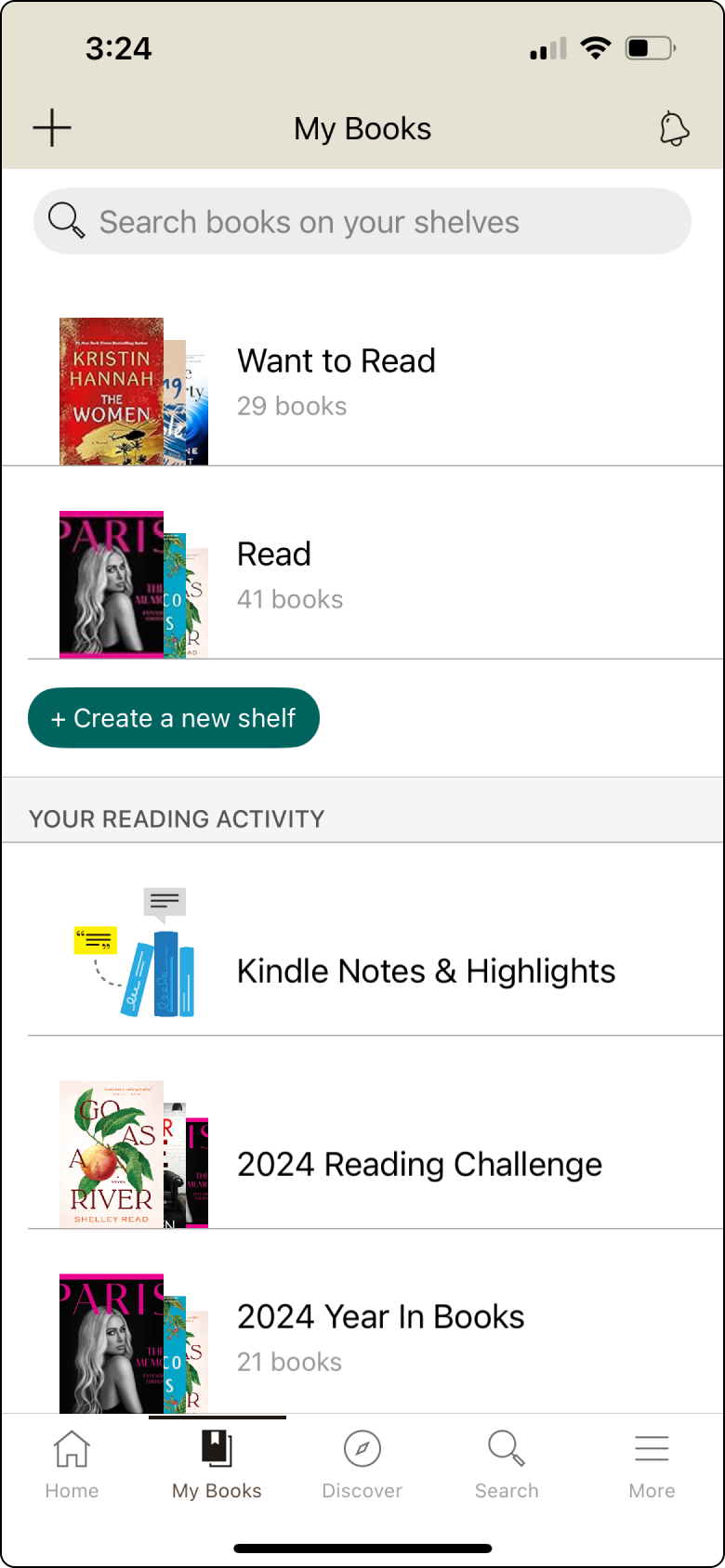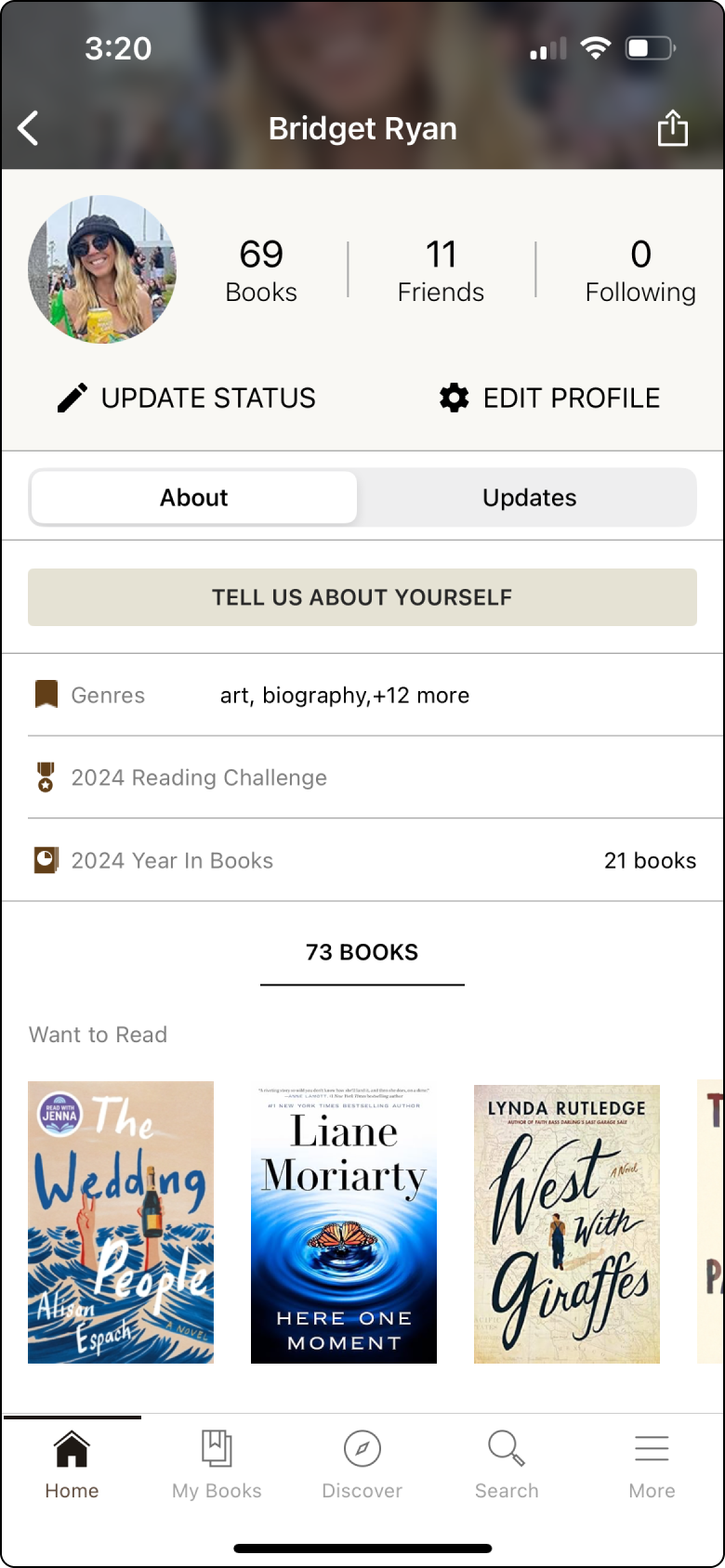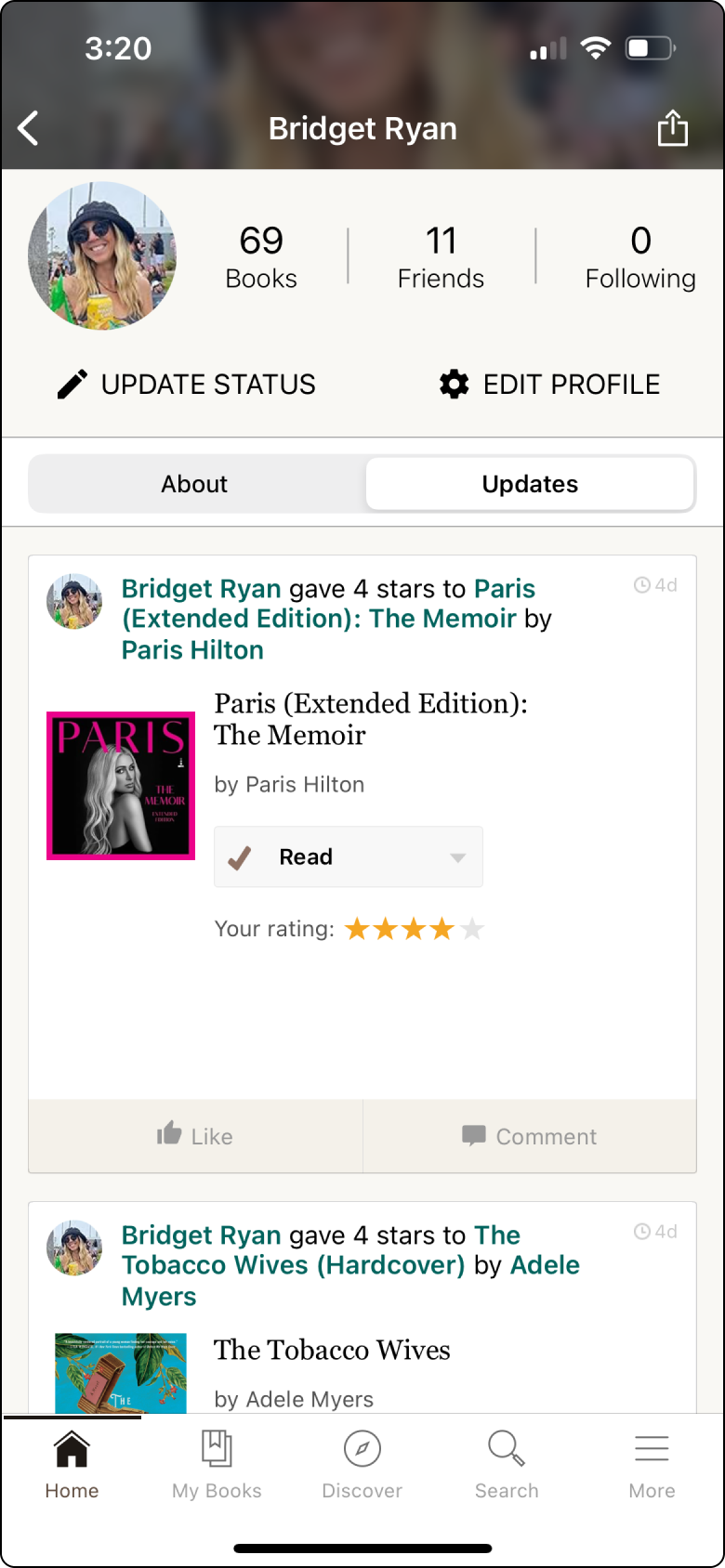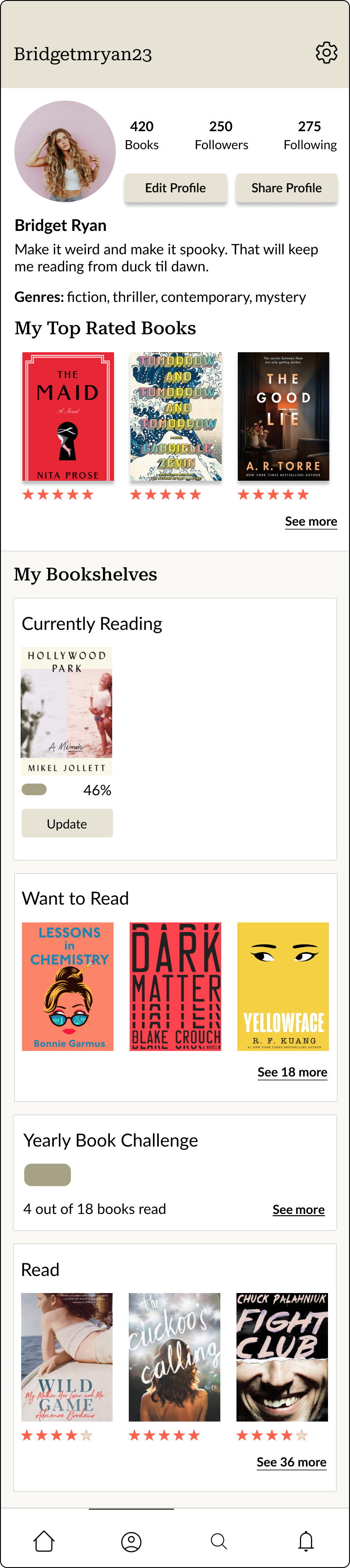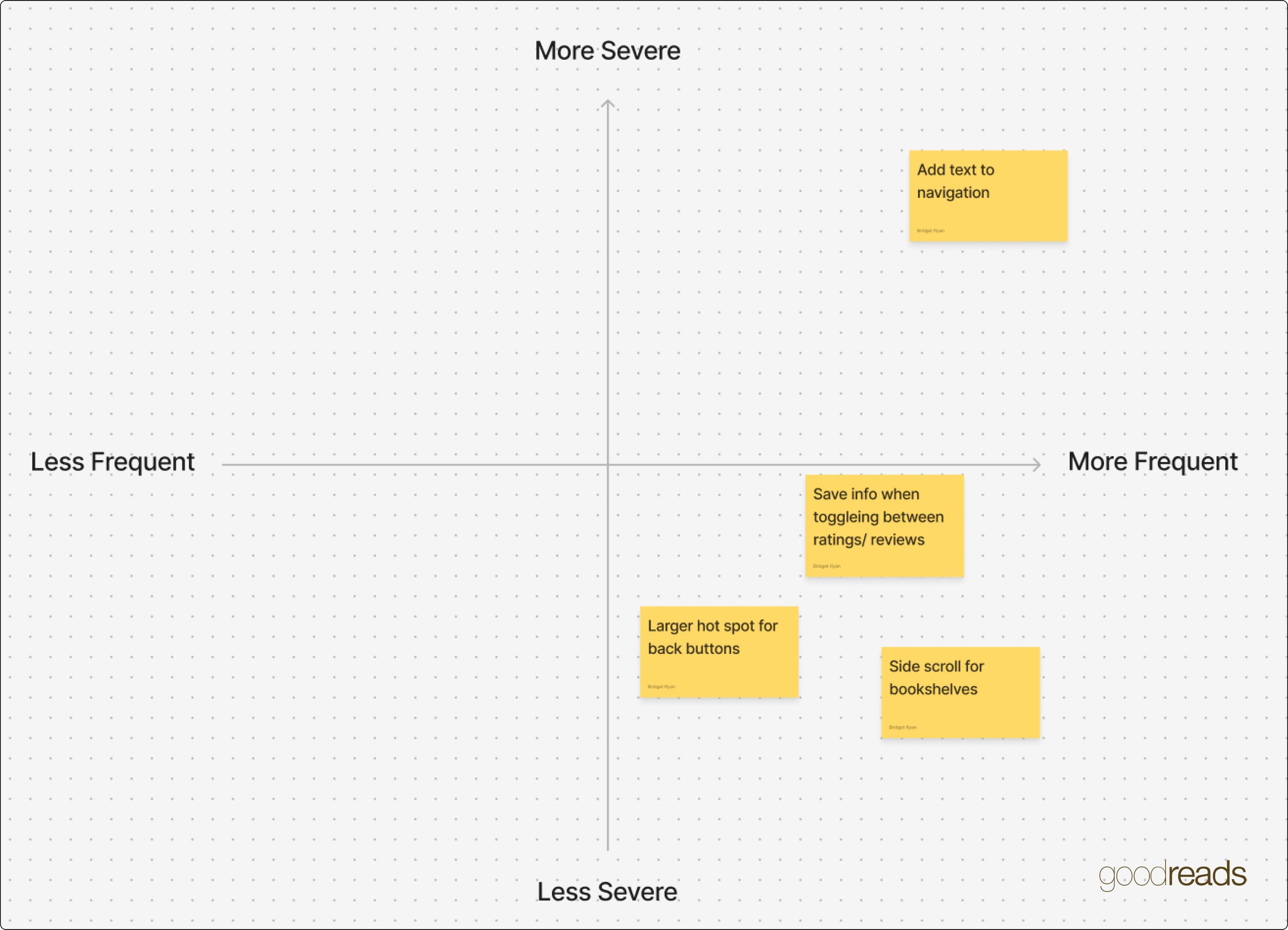Goodreads is the world’s largest site for readers and book recommendations. Our mission is to help readers discover books they love and get more out of reading.
Timeline
75 hours
Roles
UX Researcher
UI Designer
Branding
Project
Add a feature
Tools
Figma
Figjam
Deliverables
Competitive Analysis
User Interviews
Affinity Map
Personas
Product Roadmap
User Flow
Low/MidFidelity Frames
Style Tile
High Fidelity Wireframes
Usability Test Results
Priority Iterations
Next Steps
Overview
Goodreads is a versatile platform designed to enhance the reading experience by offering a range of features for book enthusiasts. It allows users to seamlessly track their reading journey, including books they plan to read, are currently reading, or have already completed. This organizational tool makes it easy for readers to stay on top of their reading goals and maintain a personalized library of titles.
A key feature of Goodreads is its ability to provide insights into books through user ratings and reviews. By exploring the feedback from other readers, users can make informed decisions about which books to prioritize and which ones may not align with their interests. Additionally, Goodreads fosters a sense of community by enabling users to connect with friends, share recommendations, and discuss their thoughts on various books.
The platform also curates an extensive selection of book lists, categorized by genre, cultural background, and other themes, to help users discover new titles tailored to their preferences. Whether seeking inspiration for their next read or connecting with a community of like-minded readers, Goodreads serves as a valuable tool for anyone passionate about books and the stories they tell.
Background
As an avid reader, I was excited to use Goodreads to track my reading and connect with friends to see the books they loved. However, the experience fell short of my expectations. I struggled with adding friends and could never easily find their reading activities, which was the main reason I turned to the app in the first place.
I set out to refine the Goodreads app to make it more seamless and user-friendly. One of its core features is helping users track their reading journey—organizing books they want to read, are currently reading, or have finished. Additionally, Goodreads aims to foster social connections by allowing users to share reading activities, view ratings, and exchange recommendations. While these features are valuable, I believe they could be more accessible. My goal was to address these usability challenges, ensuring Goodreads provides a smoother, more engaging experience for its readers.
Phase 1: Empathsize
Process: Competitive Analysis, User Research, Affinity Map, Personas
Research Goals
I carried out research to understand Goodreads users' behaviors, challenges, and expectations, enabling me to identify areas where I could create the greatest impact.
I set out to explore the following goals through my research:
Explore the reasons behind why users download Goodreads.
Investigate the factors that inspire users to write book reviews and the barriers that prevent them from doing so.
Identify users' expectations for an app like Goodreads.
Examine the type and amount of information readers seek before starting a book.
Analyze how users currently engage with Goodreads.
Competitive Analysis
Competitive analysis revealed the following insights:
Goodreads is the only platform that offers users a way to connect with friends about books.
66% of competitors provide an option for a premium plan that offers additional features, while Goodreads does not.
75% of competitors offer reviews from other users.
50% of competitors use a rating system that provides detailed information about a product.
Barnes and Noble is the only platform that allows purchasing through the app.
Both Yelp and Goodreads offer the option to connect with friends, but it's not very easy to locate.
User Interviews
"I joined Goodreads because I was curious about what my friends were reading, but adding friends is so complicated that I don’t really use it for that.”
-Alli K.
Topics:
Explore the reasons behind why users download Goodreads.
Investigate the factors that inspire users to write book reviews and the barriers that prevent them from doing so.
Identify users' expectations for an app like Goodreads.
Examine the type and amount of information readers seek before starting a book.
Analyze how users currently engage with Goodreads.
“I usually skip reviews since I don’t know the people writing them, and I can’t tell if we’d see things the same way.”
- Michaela B.
Demographics: 5 users (all women)
People who have a Goodreads account
Ages 18-34
Method: In person interview
"I don’t write reviews because they’re so public, and honestly, I don’t think anyone really cares about my opinion."
- Athena R.
Insights:
80% of users joined Goodreads to connect with friends and follow their reading updates.
60% of users don’t know how to find a friend’s profile
100% of users stated that they value a friend’s opinion of a book over anything else
80% of users would like to interact with friends more than they currently are
News feed not useful
Don’t have enough friends to interact
100% of users say that adding a friend is confusing
On average users have 1-15 friends
100% of users enjoy tracking their own books on the app
Affinity Mapping and Personas
Affinity mapping (see Affinity Map) and analysis of user interviews revealed key insights into user needs and decision-making behaviors.
Insights
Many users struggle with adding friends and feel that that profile page is confusing.
Users really love using the books lists to track their reading activity.
Users indicated that they would love to interact with friends more.
Some users stated that they would be more likely to write reviews if they could control who sees them.
The following user personas was created. (see Personas)
Bookish Bella: Loves discovering books and keeping up with friends' reading lists but feels disconnected due to challenges with adding friends, navigating reviews, and building a trusted reading community.
Phase 2: Ideation
Process: Ideation, Product Roadmap, User Flow
Refining the Project Focus
Inspired by my persona, it became clear that users wanted a simpler way to see what their friends are reading, understand their friends' thoughts on those books, and access spoiler-free reviews. With this insight, I focused on developing solutions to make connecting with others easier and help users decide which books to read next.
POV: I'd like to explore ways to help social Goodreads users make connections which will enable visibility of books that might interest them.
HMW: Provide a way for users to learn about the reading activities of their friends?
HMW: Design a profile that provides the users with useful information about a user’s reading activity?
Product Roadmap
As I began developing a solution, I focused on outlining the various features my product would need to include. To ensure a clear direction and prioritize the most essential elements, I organized these features into four distinct categories. This structured approach allowed me to identify which features would deliver the greatest value and address the core needs of the target audience.
Must Haves
Search bar to search within the app
Username creation at onboarding
Username on Profile
Add friend option on profile
Edit profile option
Profile tab in navigation
Nice to Have
Add/edit profile picture
See personal books lists and reviews of profile
See friends/mutual friends on profile
Favorite genres displayed on profile
Provide privacy options for reviews (public, friends only, private)
Surprising and Delightful
Reading data display
View Yearly Reading Challenge on profile
Favorite books selection on profile
Books read in common on profile
Can come later
“Story” option that disappears after 24 hours
QR code to add friends
Task and User Flows
Based on the needs of my persona, the following User Flows were created. These flows outline the user experience of posting a book rating/review, as well as finding a friend’s review.
User Flow: Submit a Book Rating/Review (See User Flow)
When users finish a book, they mark it as ‘Read’ and can either write a review or add a rating. This moves the book from their ‘Currently Reading’ list to their ‘Read’ list. Since many users rely on the book lists feature, this flow made sense as a starting point for planning.
User Flow: Find a Friend’s Review of a Book (See User Flow)
Since many users mentioned wanting to see what their friends think about the books they’ve read, I decided to focus on this flow as well. Currently, users struggle to find their friends' profiles or any information about their opinions on books. This new flow feels more intuitive compared to the current one.
Phase 3: Interaction Design
Process: Low Fidelity Sketches
Wireframe Sketches
Personal Profile Screen
Option to edit profile from this screen
Book lists in order of importance
Ability to search books from user’s book lists
Possible Rate and Review Screens
Considering using tabs to organize ratings and reviews
Option to edit start and end date
Privacy selection to allow users more control over who sees their ratings/reviews
More ratings available to give more detailed information about books without giving spoilers
Individual Book Ratings/Reviews
Tabs to toggle between ratings and reviews keeps interface clean
User’s overall rating at the top of the screen
Option to see a user’s video review or read their review
Possible Friend’s Profile Screens
Explored navigation within profile by using different styles of tabs or possible search bar for book lists
Include images of books to make profile more visually appealing
‘Follow’ button on profile makes it more intuitive to add a friend
Top books is a new list that highlights a users highest rated books
Phase 4: Design and Branding
Process: Style Tile, High Fidelity Wireframes
Branding
To ensure the new feature felt like a natural extension of the existing app, I maintained consistency with its original design.
Typography: Used the app’s serif and sans-serif typefaces for a professional yet modern feel.
Color Palette: Retained the palette inspired by book pages for familiarity, with subtle pops of color to highlight interactive elements like buttons and stars.
Cohesion: Aligned all design elements with the app’s existing style to provide a seamless and cohesive user experience.
Color Palette and Fonts
High Fidelity Wireframes
Current Goodreads Screens
To enhance the app's usability and visual appeal, I focused on making key updates to the interface and user experience.
Book Covers: Displaying more book covers creates a more engaging experience and makes it easier for users to distinguish between titles.
Profile Updates: A revamped profile design offers more intuitive navigation, useful information, and a visible 'Follow' button for simpler friend connections.
Modern Features: Detailed ratings and video review options add transparency and a modern touch to sharing book recommendations without spoilers.
Personal Profile
Username at the top of the screen for visual hierarchy
Edit profile easily visible
Currently reading list with option to update or mark book as finished
Book lists feature ‘See More’ icon which allows users to see a comprehensive list of books within this cateogry
Personal ratings displayed under each book
Submit Rating
Rating tab bold for user clarity
Privacy options give user a way to customize who sees their rating/review
Start and end date features calendar icon for user clarity
Tapping to start a rating replaces the dropdown, offering a more intuitive and visually engaging experience.
Multiple categories for ratings which will give information about books without spoilers
Moods displayed as a list to give users a chance to efficiently select moods
Submit Review
Review tab bold for user clarity
Privacy options give user a way to customize who sees their rating/review
Start and end date features calendar icon for user clarity
Option to post a video review or type review
Video Review
Mimics many other interfaces that record videos
Multiple features available to customize video
Friend’s Profile
A "Following/Follow" button is placed at the top of the screen to clearly indicate the user's friend status.
Bookshelves listed in order of importance
‘See More’ gives user a chance to see a more detailed list of books within that category
Friend’s Book List
Option to search, filter, and sort books for ease of use
Features images of books to enhance visibility
"‘Want to Read’ button provides users with a change to quickly add books to their lists
Friend’s rating visible without clicking into the book
Friend’s Ratings
Friend’s overall rating at the top for visual hierarchy
Goodreads overall rating also provided for user clarity
Stars for ratings offer visual experience
Friend’s Reviews
Features a thumbnail of the video review to give users. preview of the video
Likes and comments on video shows how other users have interacted
Written review offers an option for users who do not want to watch a video review
Phase 5: Testing
Process: Usability Test Plan, Priority Iterations, Reflection, Next Steps
Usability Testing
To ensure the usability testing process reflected the diversity of users, I selected participants whose traits, needs, and challenges aligned with my user personas. This strategy allowed me to gather a broad range of perspectives and pain points, offering valuable insights into how the product performs for different user groups. By closely mirroring the personas, the test results were both thorough and directly relevant to addressing the needs of the wider audience.
Demographic:
5 participants (5 women), aged 18-34
People who have a Goodreads account
Task 1: Mark a book as ‘Read’ and submit a rating and review
Task 2: Find a rating and review from a friend’s profile
Qualitative Goals
Assess whether users can successfully submit a rating/review, locate a friend’s profile, and read a friend’s rating/review with minimal errors.
Find out if the features added address the problems experienced by users.
Not being able to find friends
Confusing profile
Unable to locate information that can help readers make decisions
Measure how well the experience aligns with user expectations.
Quantitive Goals
Determine the rate of completion for each task, determine rate of user errors.
Test Results
Task 1: Mark a book as ‘Read’ and submit a rating and review
Successes
100% of users rated the ease of adding a rating or review a perfect 5 out of 5.
100% of users completed the task with 0 errors
Opportunities
Users gave an average score of 2.8/5 for their likelihood of adding a video review.
40% users expected the profile icon to find friends rather than access their own profile.
60% users wanted to go back to ratings after recording a video just to make sure the ratings were saved.
“This is so much better, I wish it was real!”
Task 2: Find a rating and review from a friend’s profile
Successes
Users rated finding a friend’s profile page an average of 4.6 out of 5 for ease.
All users rated finding a book on a friend’s page a perfect 5 for ease.
Opportunities
40% of users initially wanted to side scroll when searching for books on a friend’s profile.
Users occasionally struggled with using the back button
“I love how much info is on a friend's profile – I can really see what they've been reading and what they've been up to.”
Priority Iterations
I used a severity-to-frequency chart to analyze and prioritize the insights gathered from the usability test. This method helped me evaluate each finding individually and determine its importance. After completing this process, it became clear which areas needed iteration:
Add Text to Navigation
Helps users easily differentiate between their own profile and searching for others
Side Scroll for Bookshelves
Provides an alternative way to browse through book lists.
Iterations Before and After
User Feedback: 40% of users expected the profile icon to lead to friend searches.
Solution: Added navigation bar text to clarify how to find friends.
Impact: This update makes it easier for users to find friends without confusion.
User Feedback: 40% of users preferred side scrolling for browsing book lists.
Solution: Incorporated side scrolling into bookshelves as an alternative browsing option.
Impact: This update provides users with a more flexible and preferred browsing experience.
Next steps
Additional Testing: Conduct more interviews with users to determine the reasons for why they are unlikely to submit a video review.
Next priority Task Flow: Start designing the screens for individual book pages, focusing on how friends' ratings and reviews will be displayed.
Peripheral Task Flow: Redesign the home page to incorporate updates on friends' ratings and reviews.
Reflection
Reflection on Project Completion
This project helped me grow as a UX designer by improving my research skills, strengthening my design process, and aligning creative solutions with user needs. It was also rewarding to address challenges and create meaningful features for an app I personally use.
Growth as a Designer:
Gained confidence in identifying design patterns across diverse apps and using tools like Figma components and auto layout.
Improved focus on personas to ensure user-centered and cohesive designs.
Challenges and Takeaways:
Overcame information architecture issues by simplifying profile pages for clarity.
Learned to prioritize IA early and leverage research insights for better design references.
Recognized the importance of sticking to project timelines for steady progress.